Gmail mobile how to open Gmail account in mobile
Gmail android app
The official Gmail app brings the best of Gmail to your Android phone
or tablet with robust security, real-time notifications, multiple account
support.

|
| gmail android app |
Gmail allowing you and your team to easily connect, create, and collaborate. You can:
- Connect with coworkers via Google Meet or Google Chat, send an invite in Calendar, add an action to your task list, and more without leaving Gmail
- Use suggested actions like Smart Reply, Smart Compose, grammar suggestions, and nudges.
How to open a Gmail account on my phone?
Gmail apps download for android
To open your Gmail account on the phone there are two ways:
1 - The first method is on Gmail App
- Install the Gmail app and then open the app
- Enter the required information email and password and it will open with you the email
2 - The second method of the settings of the phone itself
- Go to Phone Settings
- and then swipe down until you find the Accounts option or Google varies depending on the phone mark.
- then tap Add Account
- Then choose Google Account Type
- Enter the required information email and password and it will open with you the email
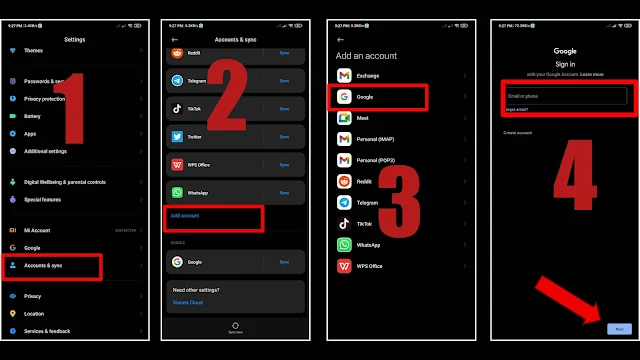
|
| how to open a gmail account on my phone |
Congratulations to you, the Gmail account has been opened in your phone
Can i have 2 Gmail accounts on my phone?
Yes, you can have more than one Gmail account on your phone.
- Open the Gmail
- Click on your account picture at the top right of the screen
- Click Add another account
- Choose Google Account Type
- Enter the required information email and password

|
| can i have 2 gmail accounts on my phone |
How to login another Gmail account in mobile?
To login another Gmail account in mobile is a very easy way
- Open the Gmail app
- Click on your account picture at the top right of the screen
- Then choose the account you want to login from the menu in front of you
How to sync Gmail account in android phone?
To sync Gmail account in android phone is very easy way
- Go to Phone Settings
- and then swipe down until you find the Accounts & sync option.
- Find Google Account and click Sync

|
| how to sync gmail account in android phone |
How to send an email on Gmail on phone?
To send an email on Gmail on phone is very easy
- Open the Gmail app
- Tap the icon at the bottom Compose
- First write the Email address you want to send
- Then write the Subject or title ( optional )
- After that type the text or what you want to send
- Then click on the send icon and it will send the email

|
| how to send an email on gmail on phone |
How to send pictures on Gmail android?
To send pictures on Gmail android or on phone
- Open the Gmail app
- Tap the icon at the bottom Compose
- First write the Email address you want to send
- Then write the Subject or title ( optional )
- Click on the icon at the top right to choose the image you want to send
- Then click on the send icon and it will send the email

|
| How to send pictures on gmail android |
How to get into Gmail without phone?
To get into Gmail without phone You need a computer to access your account
Open the browser ( Google Chrome )



