need to know about Gmail | G suite mail and Business Gmail
Everything you need to know about Gmail | G suite mail, Business Gmail
Gmail is a free email service provided by Google. it had 1.5 billion active
users worldwide.
Gmail History
Gmail was announced to the public by Google on April 1, 2004 as a limited beta version.
In November 2006, Google began offering a Java-based
Gmail application for mobile phones.
In October 2007, Google began the process of rewriting parts of the code
used by Gmail, which would make the service faster and add new features,
such as custom keyboard shortcuts and the ability to bookmark certain
messages and email searches. Gmail also added IMAP support in
October 2007.
Gmail came out of beta status on July 7, 2009.
Before December 2013, users had to agree to see photos in emails, which
served as a security measure. This changed in December 2013, when Google,
citing improved image processing, enabled images to be visible without
user consent. Photos are now routed through secure Google proxy servers
instead of the original external host servers. Marketing Land noted that
the change in image processing means that email marketers will no longer
be able to track the recipient's IP address or information about the type
of device the recipient is using. However, Wired reported that the new
change means that senders can track the time when the email is first
opened, since the initial upload of photos from the system requires a
"callback" procedure to the original server.
- On April 1, 2005, the first anniversary of Gmail, the limit was doubled to two gigabytes of storage. George Hreik, Gmail's director of product management, stated that Google "will continue to give people more space forever".
- In October of 2007, Gmail increased the storage space to 4 GB, after recent changes from competitors Yahoo and Microsoft.
- in April 24, 2012, Google announced an increase in the built-in storage space of Gmail from 7.5 to 10 GB as part of the launch of Google Drive.
- in May 13, 2013, Google announced the mass integration of storage via Gmail, Google Drive and Google + Photos, giving users 15 GB of embedded storage between three services.
- in August 15, 2018, Google launched Google One, a service through which users can pay for additional storage space, shared between Gmail, Google Drive and Google Photos, through a monthly subscription plan. Storage of up to 15 GB is included, and paid plans are available for up to 2 TB for personal use.
Interface

|
| Gmail |
Gmail's user interface initially differed from other web mail systems
with its focus on search and thread conversations for emails, grouping many
messages between two or more people on one page, an approach that was later
copied by its competitors. Gmail's UI designer, Kevin Fox, wanted users to
feel as if they were always on one page and only changing things on that
page, instead of having to move to other places.
The Gmail interface also uses "labels" which replace traditional folders and
provide a more flexible way to organize emails. Filters for organizing
incoming emails, deleting or automatically forwarding them to other
addresses; importance markers for automatically marking messages as
"important".
In November 2011, Google began rolling out a redesign of its interface that
"simplified" Gmail's look to a simpler design to provide a more consistent
look across all of its products and services as part of an overall Google
design change.
The redesigned elements mainly included a simplified conversation view,
configurable information density, new high-quality themes, a resizable
navigation bar with always visible labels and contacts, and better search.
Users were able to preview the new interface design for several months
before the official release, as well as return to the old interface, until
March 2012, when Google turned off the ability to return and completed the
transition to the new design for all users.
In May 2013, Google updated Gmail's inbox with tabs that allow the
application to classify the user's emails. The five tabs are: basic, Social,
Promotions, Updates and forums. In addition to customization options, the
update can be completely disabled, allowing users to return to the
traditional inbox structure.
On November 16, 2020, Google announced new settings for smart features and
personalization in Gmail. Under the new settings, users were given control
over their data in Gmail, chat and meet, providing smart features such as
smart creation and Smart Reply.
On July 28, 2022, Google rolled out "materials for you" to all Gmail users.
Filter unwanted messages
Gmail filters features a forum-driven system: when any user marks an
email as spam, this provides information to help the system identify similar
future messages for all Gmail users.
In the April 2018 update, the spam filter banners got a redesign, with
larger and bolder letters.
features in Gmail
The Gmail Labs feature, introduced on June 5, 2008, allows users to test new or experimental features of Gmail. Users can selectively enable or disable Labs features and provide feedback about each of them. This allows Gmail engineers to get user input about new features to improve them as well as to evaluate their popularity.
All Labs features are experimental and subject to termination at any time.
Gmail Search
Gmail search includes a search bar for searching emails. The search
bar can also search contacts, files stored in Google Drive, events from
Google Calendar and Google sites.
In May 2012, Gmail improved the search function to include autocomplete predictions from user emails.
Gmail's search function does not support searching for word fragments.
Alternative solutions exist.
Language input patterns
In October 2012, Google added more than 100 virtual keyboards, subtitles,
and input style editors to Gmail, enabling users with different types of
input styles for different languages in an effort to help users type in
languages that are "not restricted by the keyboard language".
In October 2013, Google added Handwriting Input Support to Gmail.
In August 2014, Gmail became the first major email provider to allow users
to send and receive emails from addresses with accent marks and letters from
outside the Latin alphabet.
Gmail Web
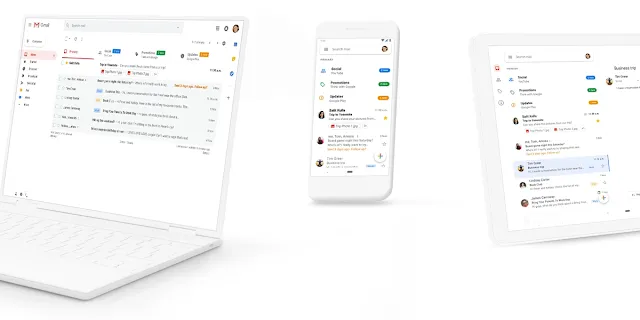
|
| Gmail Web |
The "HTML basic" version of Gmail web works on almost all browsers.
The modern Ajax version is officially supported in the current and previous
major versions of the Google Chrome, Firefox, Internet Explorer, Microsoft
Edge and Safari web browsers on a rolling basis.
In August 2011, Google introduced Gmail Offline, an application powered by
HTML5 to provide access to the service while offline.
Gmail works offline on the Google Chrome browser and can be
downloaded from the Chrome web marketplace.
In addition to the native applications on iOS and Android, users can
access Gmail through a web browser on a mobile device.
Gmail Mobile

|
| Gmail Mobile |
Gmail has native apps for iOS devices and for Android devices.
In November 2014, Google introduced functionality in the
Gmail Android application that made it possible to send and receive
emails from non Gmail addresses through POP or IMAP.
In November 2016, Google redesigned the
Gmail app for the iOS platform, resulting in the first complete
visual overhaul in "almost four years". The update added more use of colors,
more stylish transitions, added several "highly requested" features,
including undo sending, faster search with instant results and spelling
suggestions, and quick scrolling to archive / delete.
In May 2017, Google updated Gmail on Android to feature protection
against phishing attacks. The media noted that the new protection was
announced amid a large-scale phishing attack on a combination of
Gmail and the Google Docs service that occurred on the same day.
Inbox by Gmail, another application from the Gmail team, was also
available for iOS and Android devices. It was discontinued in April
2019.
Third-party programs can be used to access
Gmail, using the POP or IMAP protocols. In 2019, Google introduced
the dark mode for its mobile applications in Android and iOS.
Incoming mail by Gmail
In October 2014, Google introduced Inbox by Gmail on an invitation-only
basis. The service was developed by the Gmail team, but it works as a
"completely different type of inbox", designed to help users cope with the
challenges of active email. Citing problems such as distractions, difficulty
finding important information buried in messages, and receiving more emails
than ever, Inbox by Gmail has several important differences from Gmail,
including packages that automatically sort emails of the same subject
together, highlight superficial key information from Messages, Reminders,
help, and Snooze, which help the user deal with incoming emails at
appropriate times.
Gmail inbox became publicly available in May 2015. In September 2018, Google
announced that it would end the service at the end of March 2019, after most
of its key features were integrated into the standard Gmail service. The
service was discontinued on April 2, 2019.
Integration with Google products
In August 2010, Google released a plugin that provides an integrated phone
service inside the Google Chat interface in Gmail. The feature initially
lacked an official name, with Google referring to it as" Google Voice in
Gmail chat "and" Call Phones in Gmail". The service recorded more than a
million calls in 24 hours. In March 2014, Google Voice was discontinued,
replaced by functions from Google Hangouts, another communication platform
from Google.
On February 9, 2010, Google launched a new social networking tool, Google
Buzz, which integrates with Gmail, allowing users to share links and media,
as well as status updates. Google Buzz was discontinued in October 2011, and
was replaced by new functionality in Google +, Google's then-new social
networking platform.
Gmail was merged with Google + in December 2011, as part of an effort
to have all Google information via a single Google account, with a
centralized user profile at Google +. The backlash from the move caused
Google to backtrack and remove the Google + user account requirement,
keeping only a private Google account without a public profile, starting in
July 2015.
In May 2013, Google announced the integration of
Google Wallet and Gmail, which will allow Gmail users to send money
as email attachments. Although the sender must use a Gmail account, the
recipient does not have to use a Gmail address. The feature has no
transaction fees, but there are limits on the amount of money that can be
sent. The feature was initially only available on the web, and was expanded
to the Android application in March 2017, for people living in the United
States.
In September 2016, Google released Trips, an application that automatically
generates travel cards automatically based on information from the user's
Gmail messages. The travel card contains itinerary details, such as plane
tickets and car rental, and recommends activities, food and drinks, and
tourist attractions based on location, time, and interests. The application
also has offline functions. In April 2017, Google Trips received an update
that adds several important features. The application now also scans Gmail
for bus and train tickets, allows users to manually enter flight
reservations. Users can send trip details to the email of other users, and
if the recipient also has Google Trips, the information will be
automatically available in their applications as well.
Gmail Security
Google supports secure HTTPS since the day of its launch. Initially, it was
by default only on the login page, a reason cited by
Google engineer Ariel Rideout because HTTPS made "your mail slower".
However, users can manually switch to secure HTTPS mode inside the inbox
after logging in. In July 2008, Google simplified the ability to manually
enable safe mode, with a switch in the settings menu.
In 2007, Google fixed a cross-site scripting security issue that could allow
attackers to collect information from Gmail contact lists.
In January 2010, Google began rolling out HTTPS as the default for all
users.
In June 2012, a new security feature was introduced to protect users from
state-sponsored attacks. A banner will appear at the top of the page warning
users about unauthorized account hacking.
In March 2014, Google announced that an encrypted HTTPS connection would be
used to send and receive all emails in Gmail, and "every email you send or
receive - 100% of it - is encrypted on the go internally" through the
company's systems.
Whenever possible, Gmail uses Transport Layer Security to encrypt
automatically sent and received emails. On the web and on Android devices,
users can check if a message is encrypted by checking if the message has a
closed or open Red padlock.
Gmail automatically scans all incoming and outgoing emails for viruses in
email attachments. For security reasons, it is not allowed to send some
types of files, including executable files, in e-mails.
At the end of May 2017, Google announced that it had implemented machine
learning technology.
Growth
In June 2012, Google announced that Gmail has 425 million active users
globally. In May 2015, Google announced that Gmail has 900 million active
users, 75% of whom use the service on mobile devices. In February 2016,
Google announced that Gmail had surpassed 1 billion active users. In July
2017, Google announced that Gmail had surpassed 1.2 billion active users.
In the business sector, Quartz reported in August 2014 that out of
150 companies registered in three main categories in the United States, only
one Fortune 50 company used Gmail - Google itself - while 60% of
medium-sized companies and 92% of startups were using Gmail.
In May 2014, Gmail became the first app on the Google Play Store to reach
one billion installs on Android devices.
Jameel Company for design and spelling errors
Before the introduction of Gmail, the product and graphic design website
from Gamil Design in Raleigh, North Carolina received 3,000 visits
per month. A Google engineer who accidentally went to the Gamil site several
times contacted the company and asked if the site had experienced an
increase in traffic. Indeed, the activity of the site has doubled. Two years
later, and with 600 thousand visits per month, the ISP wanted to charge
more, and Jamil posted the message on his site "maybe you got here by
spelling mistake in Gmail. We understand. Typing quickly is not our
strongest skill. But since you wrote your way here, let's share."
Gmail workspace
As part of Google Workspace Gmail, Google's business-focused
offering, Google business mail comes with additional features,
including:
google business mail addresses with client Gmail domain name
99.9% guaranteed uptime with no scheduled downtime for maintenance
Either 30 GB or unlimited storage space shared with Google Drive, depending
on the plan
24/7 phone and email support
SYNC compatibility with Microsoft Outlook and other email providers.
G suite mail
Support for add-ons that integrate third-party applications purchased from
the G Suite Marketplace with Gmail
Reception
Web developers are known to Gmail for its early adoption of Ajax.
Awards
Gmail ranked second in the" 100 Best Products of 2005 " in the PC world,
behind Firefox. Gmail also won the "Honorable Mention" Award at the 2005
Bottom Line Design Awards. In September 2006, Forbes announced that Gmail is
the best webmail application for small businesses. In November 2006, Gmail
received a 4-star rating in PC World.
Gmail Privacy
Google has a single privacy policy that covers all of its services.
Google claims that it "will not target ads based on sensitive information,
such as race, religion, sexual orientation, health or sensitive financial
categories".
Automatic scanning of email content
Google's mail servers automatically scan emails for various purposes,
including filtering spam and malware, and adding context-sensitive ads next
to emails.
In 2004, thirty-one privacy and civil liberties organizations wrote a letter
calling on Google to suspend its Gmail service until privacy issues were
adequately addressed. The letter also called on Google to clarify written
information policies regarding data retention and sharing between its
business units. The organizations also expressed concerns about Google's
plan to scan the text of all incoming messages for advertising placement
purposes, noting that a secret email scan for the inclusion of third-party
advertising content violates the implicit trust of the email service
provider.
On June 23, 2017, Google announced that later in 2017 it would phase out
scanning email content to create contextual advertising, relying instead on
personal data collected through other Google services. The company stated
that this change was aimed at clarifying its practices and calming fears
among G Suite enterprise customers who felt a vague distinction between free
consumer and paid professional variants, since the latter are free of
advertising.
Lawsuits
In March 2011, a former Gmail user in Texas sued Google, claiming
that its Gmail service violated users ' privacy by scanning emails to
display relevant ads.
In July 2012, some Californians filed two class-action lawsuits against
Google and Yahoo! , Claiming that they illegally intercept emails sent by
non-Gmail or non-Yahoo individuals! Send an email to Gmail and Yahoo
recipients! Without the knowledge, consent or permission of the senders. A
petition filed by Google lawyers in the case acknowledges that Gmail users
"have no expectation of privacy".
A court filing disclosed by the consumer Watchdog advocacy group in August
2013 revealed that Google stated in the court filing that there was no
"reasonable expectation" among Gmail users regarding the guaranteed
confidentiality of their emails.
Updated Terms of service for April 2014
Google updated Gmail terms of service in April 2014 to create
complete transparency for its users regarding the scanning of email content.
The related review states: "our automated systems analyze your content to
provide you with personalized relevant product features, such as
personalized search results, personalized ads, and spam and malware
detection. This analysis occurs both when sending and receiving content, and
when storing it. A Google spokesperson explained that the company wants its
policies to be "simple and easy to understand for users".
In response to the update, Jim Killock, executive director of the Open
Rights Group, stated: "the really dangerous things Google is doing are
things like the information in Analytics, cookies in advertising, and the
profiling it can do on individual accounts.
Microsoft's ad campaign against Google
In 2013, Microsoft launched an advertising campaign to attack Google for
scanning emails, arguing that most consumers are unaware that Google is
monitoring their personal messages to deliver targeted advertising.
Microsoft claims that its Outlook email service does not scan the contents
of messages, and a Microsoft spokesperson called the privacy issue "Google's
kryptonite". In response, Google stated; " we work hard to make sure that
ads are safe, unobtrusive and relevant ... No one reads your email or Google
account information to display ads or information related to you. An
automatic algorithm - similar to that used for features such as junk mail or
spam filtering determines which ads are displayed. The New York Times
quotes "Google supporters", who say that "Microsoft's ads are odious, the
last resort of a company that has not succeeded in competing with Google on
the most noble battlefield of products".
privacy issues
2010 attack from China
In January 2010, Google discovered a "highly sophisticated" cyberattack on
its infrastructure originating from China. The targets of the attack were
Chinese human rights activists, but Google discovered that accounts
belonging to European, American and Chinese human rights activists in China
were "routinely accessed by third parties". In addition, Google stated that
its investigation revealed that "at least" 20 other large companies from a
"wide range of companies" - including the internet, finance, technology,
media and chemical sectors - had been similarly targeted.
Google was in the process of notifying those companies and also worked with
the relevant US authorities. In light of the attacks, Google reinforced the
second.



