Rooting an Android: Pros and Cons
Rooting is the process of gaining root access to an Android device. Root access is the highest level of access that a user can have on an Android device. With root access, users can change system settings and install apps that require root access.
 |
| Rooting an Android |
Table of Contents:
- What is Rooting?
- Pros and Cons for Rooting an Android
- Pros of Rooting
- Cons of Rooting
- Steps to Root an Android Device
- Why Root your Android device?
- Is Rooting Worth it?
- Conclusion
Rooting an Android device gives you full administrative access to the operating system, which allows you to do things that would otherwise be impossible,
What is Rooting?
Before diving into the pros and cons, it's essential to understand what rooting means. Rooting refers to the process of gaining privileged access to the Android operating system, allowing you to modify system files and settings that are typically restricted on a normal device.
such as:
- Install custom ROMs
- Remove bloatware
- Modify system settings
- Use root-only apps
However, rooting also comes with some risks, such as:
- Voiding your warranty
- Making your device more vulnerable to malware
- Causing instability or crashes
Pros and Cons for Rooting an Android
Here are some of the pros and cons of rooting an Android device:
Pros:
-
Full control over your device: Rooting gives you complete control over your device, allowing you to do things that would otherwise be impossible, such as installing custom ROMs, removing bloatware, and modifying system settings.
-
More customization options: Rooting gives you access to a wider range of customization options, allowing you to change the look and feel of your device to your liking.
-
Access to root-only apps: There are a number of apps that require root access to function properly. Rooting your device will give you access to these apps, which can provide you with additional features and functionality.
-
Access to mods and modifications: Apps like Magisk Manager and LS Post Mods allow you to customize the interface, add extra features, and fix software issues without permanently altering your system files.
-
Improved battery life: By flashing a custom kernel, you can optimize your phone's performance and extend battery life.
-
Enhanced customization: Rooting enables advanced theming and customization options, giving you the ability to change icons, status bar, and even install custom ROMs for a completely unique look and feel.
-
Privacy and security control: Rooting allows you to manage app permissions, revoke trackers, and disable unwanted system apps, providing better control over your privacy and security.
Cons:
-
Voiding your warranty: Rooting your device will void your warranty. If you have any problems with your device after rooting it, you will not be able to get it repaired or replaced by the manufacturer.
-
Increased security risk: Rooting your device makes it more vulnerable to malware and other security threats. If you are not careful, you could end up installing malware on your device that could steal your personal information or damage your device.
-
Instability and crashes: Rooting can sometimes cause instability or crashes on your device. If you are not careful, you could end up bricking your device, which means that it will no longer function.
-
Incompatibility with certain apps: Apps that rely on Safety Net may not work on rooted devices, limiting access to some banking apps, payment services, and games.
-
Risk of bricking your device: Incorrectly modifying system files or flashing incompatible files can lead to device malfunctions or even render it unusable (bricked).
Overall, rooting an Android device is a decision that should not be taken lightly. There are a number of benefits to rooting, but there are also a number of risks. If you are considering rooting your device, you should weigh the pros and cons carefully and make a decision that is right for you.
Here are some additional things to consider before rooting your Android device:
-
Your device's compatibility: Not all Android devices are compatible with rooting. Make sure to check your device's compatibility before you root it.
-
Your skill level: Rooting is a complex process that requires some technical knowledge. If you are not comfortable with technology, you may want to consider having a professional root your device for you.
-
Your warranty: Rooting will void your device's warranty. If you are not comfortable with this, you may want to reconsider rooting your device.
If you decide to root your Android device, there are a few things you can do to protect yourself:
-
Use a trusted rooting method: There are a number of different rooting methods available. Use a method that is trusted and has a good reputation.
-
Back up your data: Before you root your device, make sure to back up your data. This way, if something goes wrong, you will not lose your data.
-
Be careful what you install: Once your device is rooted, you will be able to install apps that require root access. Be careful what you install, as some of these apps can be malicious.
Rooting an Android device can be a great way to get more out of your device. However, it is important to weigh the pros and cons carefully before you root your device. If you are not comfortable with the risks, you may want to reconsider rooting your device.
Read Also : KingRoot - The Ultimate Solution to Root Your Android Device
Apps that May Stop Working on Rooted Android Devices
Some apps may stop working on rooted Android phones.
Apps that depends on SafetyNet not working on rooted Android, including:
- Netflix
- Pokemon Go
- Snapchat
- Mario Run
- Android Pay
- Payoneer
- Many banking apps
Steps to Root an Android Device:
If you decide to proceed with rooting, here's a general outline of the process:
-
Backup Your Data: Before starting the rooting process, backup all your important data, including photos, contacts, and documents.
-
Unlock the Bootloader: Check if your device supports bootloader unlocking and follow the manufacturer's instructions to unlock it.
-
Install a Custom Recovery: Flash a custom recovery like TWRP (Team Win Recovery Project) to facilitate installing custom ROMs and other modifications.
-
Flash a Custom ROM: Choose a reputable custom ROM that suits your preferences and flash it using the custom recovery.
-
Install Root-Management Apps: After flashing a custom ROM, install root-management apps like KingRoot or Magisk to manage root access and install mods safely.
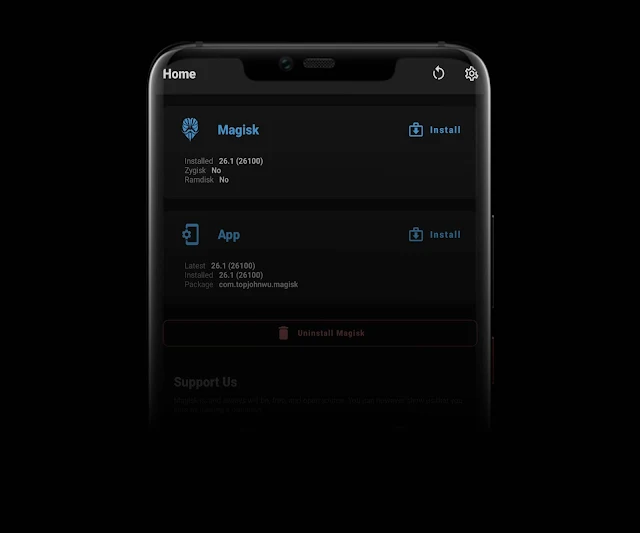 |
| Magisk root |
Why Root your Android device?
There are a number of reasons why you might want to root your Android device. Some of the most common reasons include:
- To install custom ROMs
- To remove bloatware
- To modify system settings
- To use root-only apps
Is Rooting Worth it?
Whether or not rooting an Android device is worth it is a decision that only you can make. There are a number of benefits to rooting, but there are also a number of risks. If you are considering rooting your device, you should weigh the pros and cons carefully and make a decision that is right for you.
Conclusion
In conclusion, rooting an Android device can be a great way to get more out of your device. However, it is important to weigh the pros and cons carefully before you root your device. If you are not comfortable with the risks, you may want to reconsider rooting your device.
Here are some of the key things to remember about rooting:
- Rooting gives you complete control over your device, allowing you to do things that would otherwise be impossible.
- Rooting also makes your device more vulnerable to malware and other security threats.
- If you decide to root your device, it is important to use a trusted rooting method and to back up your data before you start.
By following these tips, you can help to ensure that your rooting experience is safe and enjoyable.



