check Gmail storage
check Gmail storage
Do you want to know the storage space in Google account, or check
Gmail storage.
Because now it counts everything you upload to your free 15GB account, which
is shared via Gmail, Google Drive and photos.
Once you know the size of the storage you used, you will know whether to get
rid of some stuff or not.
It's easy to check the volume of storage you've consumed in your Google, the
way is the one on your desktop or mobile.
How to check Gmail storage?
The method is easy and we will explain it in detail and pictures
First we will explain how to find out the size of the storage from the
desktop
1- Sign into your Google account.
2- Click your account icon, and select Manage your Google Account.

|
| check Gmail storage |
3- select Payments & subscriptions.

|
| check Gmail storage |
4- Scroll down and find Account storage.
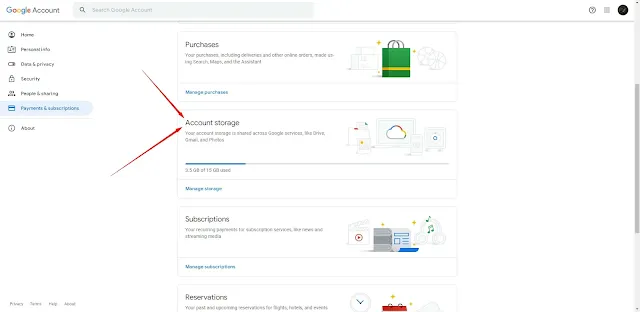
|
| check Gmail storage |
After pressing a Account storage you will be shown the full storage size, 15
GB and the consumed storage in detail:
Image storage,
Gmail storage
and Google Drive storage.

|
| check Gmail storage |
Second we will explain how to find out the size of the storage from the
Mobile
1- Sign into your Google account.
2- Click your account icon, and select Manage your Google Account.

|
| check Gmail storage |
3- select Payments & subscriptions.
4- Scroll down and find Account storage.

|
| check Gmail storage |
After pressing a Account storage you will be shown the full storage size, 15
GB and the consumed storage in detail
Image storage, Gmail storage and
Google Drive storage.



