How to Get iOS-Style Widgets on Your Android Phone
 |
| iOS widgets by DZpro |
iOS Widgets on Your Android Phone
Android and iOS are two of the most popular mobile operating systems in the world. While Android offers more customization options, many users prefer the look and feel of iOS. One of the most popular features of iOS is its widgets, which allow users to quickly access important information and perform common tasks without having to open an app.
If you're an Android user who wants to get some of the benefits of iOS-style widgets on your phone, there are a few ways to do it. In this article, we'll show you how to get iOS widgets on your Android phone, so you can enjoy the best of both worlds.
Method 1: Use a Third-Party Launcher
One of the easiest ways to get iOS-style widgets on your Android phone is to use a third-party launcher. A launcher is a type of app that replaces your phone's home screen and app drawer. There are many launchers available on the Google Play Store that mimic the look and feel of iOS, including Nova Launcher, Action Launcher, and Smart Launcher.
Once you've installed a launcher, you can add iOS-style widgets to your home screen by long-pressing on an empty area of the screen and selecting the "Widgets" option. From there, you can browse through the available widgets and add them to your home screen.
Method 2: Use a Widget App
Another way to get iOS-style widgets on your Android phone is to use a widget app. There are many widget apps available on the Google Play Store that provide iOS-style like iOS widgets By DZpro, including Beautiful Widgets, KWGT Kustom Widget Maker.
Once you've installed a iOS widget app, you can add iOS-style widgets to your home screen by long-pressing on an empty area of the screen and selecting the "Widgets" option. From there, you can browse through the available widgets and add them to your home screen.
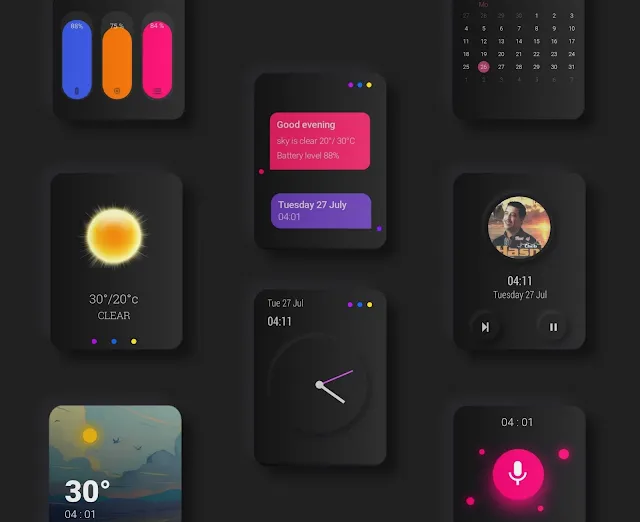 |
| iOS widgets by DZpro |
Method 3: Use a Custom ROM
A third method to get iOS-style widgets on your Android phone is to install a custom ROM. A custom ROM is a version of the Android operating system that has been modified by third-party developers. There are many custom ROMs available that mimic the look and feel of iOS, including Paranoid Android, CyanogenMod, and AOKP.
Installing a custom ROM can be a bit more complicated than using a launcher or widget app, but it's a good option if you want to get the most out of your phone.
Conclusion
In conclusion, there are several ways to get iOS-style widgets on your Android phone, including using a third-party launcher, a widget app or installing a custom ROM. Each method has its own advantages and disadvantages, so you should choose the one that best suits your needs and preferences.



