Android Widgets: Top 9 Widgets 2023
Android Widgets: Personalize Your Mobile Experience
Android widgets are one of the key features that sets the Android operating system apart from other mobile platforms. Widgets allow you to display information and perform actions directly from your home screen, without having to open up individual apps. In this article, we'll take a look at some of the best Android widgets available. Happy widget-ing!
Top 9 Android Widgets 2023:
- 1Weather
- Calendar Widget
- Battery Widget Reborn
- Google Keep
- KWGT Kustom Widget Maker
- Tasker
- 3DX Widgets
- Hipster Widgets
- IFTTT
1Weather
1Weather is one of the best weather apps available for Android, and its widget is just as impressive. The widget can display current weather conditions, as well as a five-day forecast. You can customize the widget's color scheme and size to match your home screen. Get the app here.
Calendar Widget
Calendar Widget is an excellent calendar widget for your mobile phone. The widget can display upcoming appointments and events, as well as the current date. You can customize the widget's color scheme and font to match your home screen. Get the app here.
Battery Widget Reborn
Battery Widget Reborn is among the best Android widgets for battery meters. The widget can display your device's battery level, as well as estimated remaining time. You can customize the widget's appearance to match your home screen. Get the app here.
Google Keep
Google Keep is a simple and effective note-taking application, and its widget is just as useful. The widget can display your most recent notes, and you can quickly add new ones from your home screen. Get the app here.
KWGT Kustom Widget Maker
 |
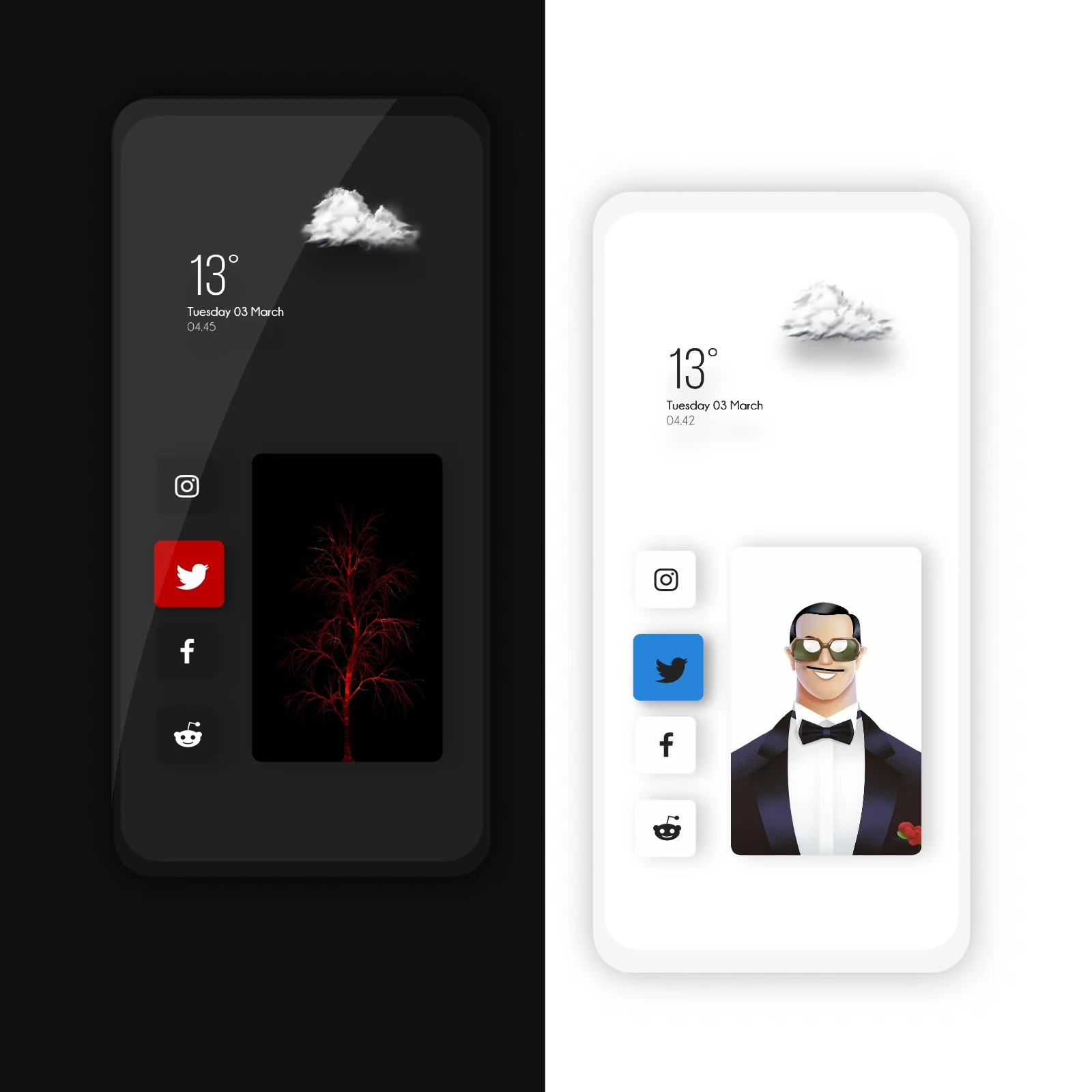 |
KWGT Kustom Widget Maker is one of a few make-your-own Android widgets. With KWGT, you can design your own widgets from scratch or use pre-made templates. You can customize everything from the widget's appearance to the information it displays. Get more information here.
Tasker
Tasker is a powerful automation tool that can make your phone do pretty much whatever you want. With Tasker, you can create custom widgets that perform specific actions, such as toggling Wi-Fi or opening an app. Get the app here.
3DX Widgets
 |
 |
3DX Widgets is a set of best 3D Widgets for KWGT customization. The widgets feature stunning 3D designs and can display various types of information, including weather, battery level, and time. Get more information here.
Hipster Widgets
 |
 |
Hipster Widgets are perfect for clock widgets with a Hipster style. The widgets feature unique designs that will make your home screen stand out. You can customize the widget's appearance and the information it displays. Get the app here.
IFTTT
IFTTT (If This Then That) is a service that allows you to create automated tasks that your phone completes on its own. With IFTTT, you can create custom widgets that perform specific actions, such as sending a tweet or turning off your phone's Wi-Fi when you leave home. Get the app here.
Read our other Blog Posts
- How To Use Google assistant
- How To Delete Google Business account
- How To Sign out of Google account on Android
- How To Check Gmail Storage
In addition
to the widgets mentioned above, there are countless other Android widgets available on the Google Play Store. Some other popular widget categories include music player widgets, news and RSS feed widgets, and social media widgets. With so many options available, you're sure to find a widget that meets your needs and matches your personal style.
In conclusion
Android widgets are a powerful tool that can help you customize and enhance your mobile device experience. Whether you want to stay on top of the weather, keep track of your schedule, monitor your battery life, or automate tasks on your phone, there is an Android widget out there for you. With a little bit of exploration and experimentation, you're sure to find the perfect widgets to make your phone work for you.
Don't forget to check out the links included in this article for some of the best Android widgets available on the market. Happy widget-ing!
About the Author

This article was originally written by Ghano Dzpro.
Ghano Dzpro is the founder of Android Setup. It's the creative mind behind KLWP themes and KWGT widgets and Pinterest content, as well as the editor. Ghano Dzpro mostly covers mobile and app content, as he has experience in these topics.




