OpenDNS Servers: Everything You Need to Know
Discover how OpenDNS servers can provide faster and more secure internet browsing. Learn how to set up and configure OpenDNS for your home or business network. Improve your online safety and browsing experience with OpenDNS.

Everything You Need to Know About OpenDNS Servers: Benefits, Set-up, and More
As internet users, we all understand the importance of having a fast, reliable, and secure internet connection. One way to achieve this is by using a DNS service. DNS, or Domain Name System, is a critical component of the internet that translates domain names into IP addresses, allowing devices to communicate with each other.
OpenDNS is a DNS service provider that offers various features such as filtering, parental controls, and protection against malware and phishing attacks. OpenDNS servers can be an excellent choice for those who want to improve their internet experience.
By using OpenDNS servers, users can enjoy faster browsing speeds, increased security, and control over their internet experience. OpenDNS are designed to be fast, reliable, and , making them an excellent choice for businesses, schools, and individuals.
In addition to speed and security, OpenDNS offers several features that can benefit users. For example, OpenDNS allows users to filter web content, blocking websites that may be harmful or inappropriate. This is especially useful for parents who want to protect their children from accessing inappropriate content.
Another feature of OpenDNS is protection against phishing attacks. Phishing attacks are becoming increasingly common, and they can lead to identity theft and other types of fraud. OpenDNS can help prevent these attacks by blocking access to known phishing sites.
What are OpenDNS Servers?
As a user of OpenDNS, it's important to understand what OpenDNS DNS servers are and how they work. in general, are responsible for translating domain names into IP addresses so that devices can connect to websites and other internet resources. Without DNS servers, we would need to memorize the IP address for every website we want to visit!
OpenDNS Servers Features
servers OpenDNS offer several unique features that set them apart from
other DNS services. One of the most notable features is the ability to block
certain websites and content categories. This can be particularly useful for
parents who want to restrict their children's access to inappropriate content.
OpenDNS also offers faster browsing speeds by utilizing advanced caching
techniques.
How OpenDNS Differ from other DNS services
So how do OpenDNS differ from other DNS services? For starters, OpenDNS
maintains a vast network of servers located all around the world. This means
that no matter where you are, you can always connect to an OpenDNS server that
is close to you. Additionally, OpenDNS offers a wide range of customization
options, allowing you to tailor the service to your specific needs.
OpenDNS server Ip
If you're interested in using servers OpenDNS, you'll need to know the
IP addresses to connect to.
- The primary OpenDNS server IP addresses are: 208.67.222.222 and 208.67.220.220.
- The secondary IP addresses are: 208.67.222.220 and 208.67.220.222.
Make sure to configure your device or router to use these IP addresses for DNS resolution.
OpenDNS server locations
It's also worth noting that OpenDNS has servers located all around the
world, so you can choose the server that is closest to you for optimal
performance. Some of the most popular OpenDNS server locations include New
York, London, Tokyo, and Sydney.
OpenDNS Family Shield
Finally, OpenDNS also offers a "Family Shield" service
that is specifically designed for families with young children. This service
blocks access to adult websites and other inappropriate content categories,
providing peace of mind for parents. If you're a parent looking for a way to
protect your children while they browse the web, the OpenDNS Family Shield
service may be just what you need.
OpenDNS offer a wide range of benefits for users looking for a fast, reliable, and customizable DNS service. By understanding how these servers work and the various features they offer, you can take advantage of all that OpenDNS has to offer.
Benefits of using OpenDNS servers
As an OpenDNS user, you may be wondering what benefits using servers OpenDNS can bring to you. In this article, we will explore the advantages of using OpenDNS, including increased speed and reliability, customizable security features, parental controls, and protection against phishing and malware.
Increased speed and reliability
Firstly, one of the main benefits of using OpenDNS servers is increased
speed and reliability. OpenDNS has a large network of servers that are
strategically placed around the world. This means that when you use OpenDNS,
your internet requests are routed to the closest available server, which can
result in faster website load times and a more reliable internet experience.
Customizable security features
In addition to speed and reliability, OpenDNS dns servers also provide
customizable security features. OpenDNS has a range of security features that
can be configured to suit your needs. For example, you can block access to
specific websites or categories of websites, such as social media, gambling,
or adult content. You can also enable phishing and malware protection, which
helps to keep you safe from online threats.
Parental controls
Another useful feature of OpenDNS is parental controls. If you
have children who use the internet, OpenDNS can help you to create a safe
online environment for them. With parental controls, you can restrict access
to certain websites and types of content, as well as set time limits for
internet use.
Protection against phishing and malware
Lastly, using OpenDNS servers can provide protection against phishing
and malware. OpenDNS uses machine learning algorithms and other advanced
technologies to detect and block suspicious websites and content. This can
help to prevent you from falling victim to phishing scams or downloading
malware onto your device.
In conclusion, there are many benefits to using OpenDNS, including increased speed and reliability, customizable security features, parental controls, and protection against phishing and malware. As an OpenDNS user, you can take advantage of these features to create a more secure and enjoyable internet experience.
Setting up and using OpenDNS servers
How to set up OpenDNS servers on different devices
OpenDNS is a powerful
tool that helps users control and protect their internet experience. By
setting up OpenDNS servers on their devices, users can filter out unwanted
content and ensure that their online activity is safe and secure. In this
article, we'll guide you through the process of setting up and using OpenDNS.
step-by-step instructions for configuring OpenDNS servers
Setting up OpenDNS servers is a straightforward process, and it can be
done on a variety of devices. Whether you're using a computer, mobile device,
or router, the steps are similar. Here's a step-by-step guide to get you
started:
1. Sign up for OpenDNS
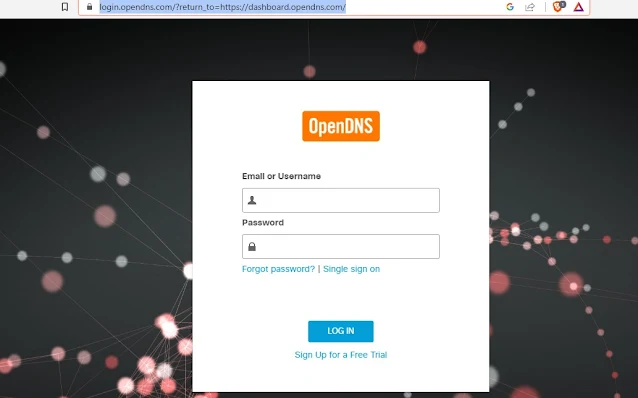
The first step to setting up OpenDNS is to sign up for an account. Go to the OpenDNS website and create an account by entering your email address and creating a password. Once you've created your account, you'll need to choose a plan. OpenDNS offers both free and paid plans, so choose the one that best fits your needs.
2. Choose your filtering settings

After signing up for OpenDNS, you'll need to choose your filtering settings. OpenDNS provides a variety of filtering options, including blocking malware, phishing, adult content, and more. Choose the filtering settings that are appropriate for your needs.
3. Set up your DNS servers
Once you've chosen your filtering settings, you'll need to set up your
DNS servers. The steps for setting up your DNS will depend on the device
you're using. Here are the steps for setting up OpenDNS on some common
devices:
On a computer:
- Go to your network settings and select "TCP/IP settings"
- Enter the OpenDNS server addresses primary IP: 208.67.222.222 and secondary IP: 208.67.220.220 in the "DNS servers" field
- Save your changes and restart your computer
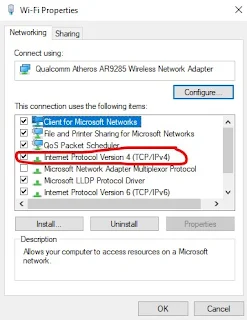
|
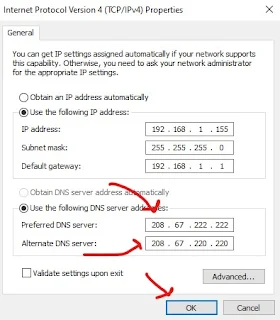
|
On a mobile device:
- Go to your Wi-Fi settings and select your Wi-Fi network
- Tap "Configure DNS" and select "Manual"
- Enter the OpenDNS server addresses primary IP: 208.67.222.222 and secondary IP: 208.67.220.220 and save your changes
 |
 |
On a router:
- Log in to your router's settings page
- Find the DNS settings and enter the OpenDNS server addresses primary IP: 208.67.222.222 and secondary IP: 208.67.220.220
- Save your changes and restart your router
4. Test your connection
After setting up your DNS servers, it's important to test your
connection to ensure that everything is working correctly. You can do this by
visiting the OpenDNS test page, which will show you whether your connection is
secure and whether your filtering settings are working.
Common issues and troubleshooting tips
While setting up and using OpenDNS is relatively simple, there are some
common issues that users may encounter. Here are some troubleshooting tips to
help you resolve any issues:
- If you're having trouble accessing certain websites, make sure that your filtering settings are configured correctly. You may need to adjust your settings to allow access to certain websites.
- If you're experiencing slow internet speeds, try clearing your DNS cache. This can help improve your internet performance.
- If you're having trouble accessing the OpenDNS test page, try using a different device or internet connection. This can help you determine whether the issue is with your device or your network.
Read our other Blog Posts
- What is Google DNS
- Switch to Google DNS
- How To Manage DNS settings with the Google Fiber app
- How To Check Gmail Storage
In conclusion
setting up and using OpenDNS servers is a great way to take control of
your internet experience. By following the steps outlined in this article, you
can ensure that your online activity is safe, secure, and filtered to your
liking. If you encounter any issues along the way, refer to the
troubleshooting tips provided to help you resolve them quickly and easily.
FAQ
What are the OpenDNS server addresses?
The OpenDNS server addresses are:
- 208.67.222.222
- 208.67.220.220
These are the primary and secondary IP addresses for the OpenDNS servers. You can use these addresses to set up OpenDNS on your devices and network. Keep in mind that these IP addresses may change in the future, so it's important to check the OpenDNS website for the most up-to-date information.



