How to Speed your Android Phone
 |
| Speed your Android |
Hey Friends!
Are you feeling frustrated with your slow Android phone? Don’t worry, we have some tips to help speed it up. Here are a few easy steps that can make a big difference in the performance of your Android device:
How to Speed your Android Phone in 9 Steps
1. Use a Faster Launcher
Your phone's launcher is the app that manages your home screen and app drawer. If you're using a slow or resource-intensive launcher, it can slow down your phone. Consider switching to a faster launcher like Nova Launcher, which is lightweight and customizable.
2. Clear out the junk
Over time, our phones accumulate a lot of data that isn't necessary or useful anymore. This includes old files such as photos and videos that don't need to be kept on the device, as well as temporary internet files like cookies and cached images from webpages you've visited in the past. Deleting these will free up space on your device which will help improve its performance overall.

|
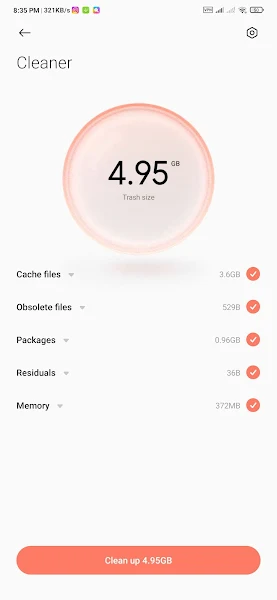
|
3. Uninstall apps
Apps use up valuable resources when they're running in the background - even if you're not actively using them at any given moment! To make sure your system is running optimally, consider uninstalling any apps that aren't being used regularly or haven’t been updated recently; this should give your system more room to breathe (and run faster!).
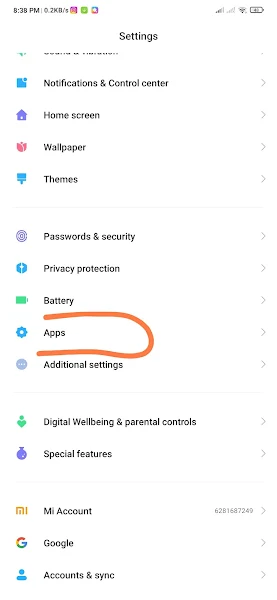
|

|
4. Update software & security patches
Keeping everything updated with latest versions of software ensures better performance since new updates often contain bug fixes and other improvements designed specifically for improving compatibility across devices . Additionally, updating security patches helps protect against potential malware threats which could slow down processing power significantly over time if left unchecked.
5. Clear Unused Apps and Files
Go through all of the apps on your device and delete any ones that you don’t use or need anymore. You should also go into Settings > Storage > Internal storage and tap Cached data to clear out extra files taking up space on your phone.
6. Disable Animations
To reduce lag time when opening apps, disable animations by going into Settings > Developer options (if available) then tapping "Window animation scale", "Transition animation scale", and "Animator duration scale" before setting them all to 0x or off respectively.

|
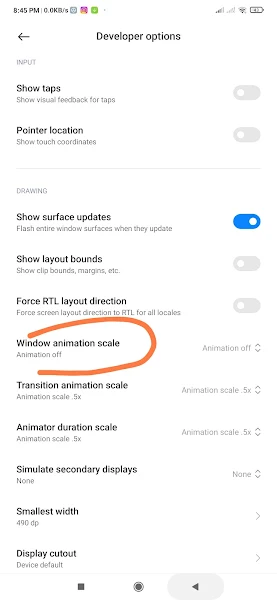
|
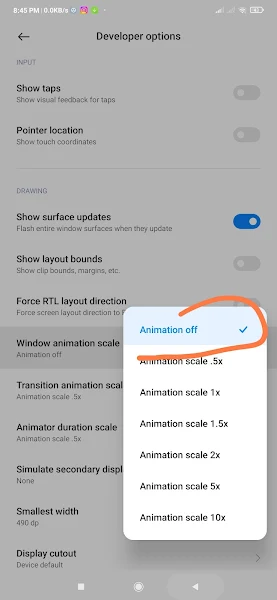
|
7. Use Lite Versions of Apps
If there is an app available in its lite version, opt for this one as it takes less memory than the full version does which will help speed up performance overall.
8. Update Your Software Regularly
Make sure you are running the latest software for both Android itself as well as individual apps so they run more efficiently . This can be done via Settings > About Phone/Device > System Updates where applicable.
9. Restart Your Device
Finally , give your device a quick restart every now again - this helps clear out any temporary files that may have built-up over time slowing down processes.
Read our other Blog Posts
- Android Version Names
- Custom OS For Android
- How To Sign out of Google account on Android
- Preview of Android 14
Conclusion
We hope these tips were helpful! Let us know if they made an improvement with how quickly things move around on our phones !
Following these tips should have your Android phone back up-to-speed in no time at all!


