KingRoot - The Ultimate Solution to Root Your Android Device
Looking to root your Android device? KingRoot may be the solution you've been searching for. In this article, we explore what rooting is, why it's useful, and the advantages of using KingRoot over other rooting apps. From enhanced customization options to improved performance, KingRoot has a lot to offer. Don't miss out on the benefits of rooting with KingRoot.
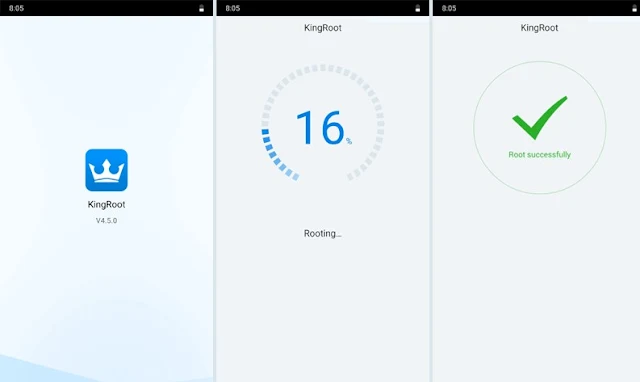
Unlock Your Android's Potential with KingRoot - The Ultimate Rooting Solution
Rooting is the process of gaining administrator-level access to the Android operating system. It allows users to access features that are otherwise restricted by the manufacturer or carrier. Rooting can give users more control over their devices and enable them to customize their devices in ways that were not possible before. In this article, we will discuss KingRoot, one of the most popular rooting applications available for Android devices.
What is rooting and why is it useful?
Rooting an Android device allows users to customize and optimize their devices to suit their individual needs. Rooting grants users access to features that are otherwise unavailable, such as uninstalling system apps, removing bloatware, installing custom ROMs, and overclocking the CPU. Rooting can also provide additional security and privacy features.
However, rooting does come with some risks. It can potentially void the device's warranty, and if not done correctly, can cause permanent damage to the device. It is important to understand the risks involved before attempting to root an Android device.
What is KingRoot?
KingRoot is a popular rooting application for Android devices. It was developed by KingRoot Studio and is one of the most reliable and user-friendly rooting applications available. KingRoot uses a series of exploits to gain root access to the device, which means it can be used on a wide range of Android devices, including some of the newer models.
Features of KingRoot:
KingRoot offers a range of features that make it a popular choice for rooting Android devices. One of the most significant features of KingRoot is that it can root most Android devices with just one click, making the process quick and easy for users. Other features of KingRoot include:
- Removing pre-installed bloatware
- Installing custom ROMs
- Boosting device performance
- Saving battery life
- Accessing hidden features of Android
Advantages of using KingRoot over other rooting apps:
One of the biggest advantages of using KingRoot over other rooting applications is that it can root most Android devices with just one click. This makes it a very user-friendly application, especially for people who are new to rooting. Another advantage of KingRoot is that it is regularly updated to support new Android versions and devices, ensuring that it remains a reliable and effective rooting solution.
KingRoot is also known for being one of the safest rooting applications available. It uses a number of safeguards to protect the device from potential damage during the rooting process, including the ability to unroot the device if something goes wrong.
KingRoot is a popular rooting application that provides users with an easy and reliable way to root their Android devices. With a range of features designed to enhance device performance and user experience, KingRoot is an excellent choice for anyone looking to customize their Android device. However, it is important to remember that rooting can be risky, and users should understand the risks involved before attempting to root their device.
How to Download and Install KingRoot
Downloading and installing KingRoot is a relatively simple process. Here is a step-by-step guide to help you through the process:
Step 1: Enable Unknown Sources
Before you can install KingRoot on your Android device, you must first enable "Unknown Sources" on your phone. This setting allows you to install apps from outside the Google Play Store. To do this, go to "Settings" > "Security" and toggle on "Unknown Sources."
Step 2: Download KingRoot APK
Once you have enabled "Unknown Sources," you can download the KingRoot APK file from the official website or a trusted third-party source. Be sure to download the latest version of KingRoot compatible with your Android device.
Step 3: Install KingRoot APK
After downloading the KingRoot APK file, locate it on your device and tap on it to begin the installation process. Follow the on-screen prompts to complete the installation.
How to Root Your Android Device with KingRoot
If you're looking to customize your Android device, rooting it can be a great option. Rooting gives you administrative access to your device's operating system, which means you can modify it to your liking. However, rooting your device can be a complicated process, and it's important to take the necessary precautions to avoid any potential risks. In this article, we'll guide you through the process of rooting your device using KingRoot.
Before You Start
Before you start the rooting process, it's important to take some precautions to avoid any potential risks. Here are some things you should do:
- Backup your data: Rooting your device may cause data loss, so it's important to backup your important data, such as contacts, photos, and documents.
- Charge your device: Ensure that your device is fully charged or has enough battery power to complete the rooting process.
- Enable Unknown Sources: Since KingRoot is not available on the Google Play Store, you will need to enable the "Unknown Sources" option in your device's security settings to install it.
- Disable Anti-Virus Software: Some anti-virus software may interfere with the rooting process, so it's recommended to disable them before starting.
Rooting Your Device
Once you've installed KingRoot, follow these steps to root your device:
- Open KingRoot: Launch the KingRoot app on your device.
- Root Your Device: Click on the "Start Root" button to start the rooting process. The process may take a few minutes to complete, and your device may restart multiple times during the process.
- Check Root Status: After the rooting process is complete, KingRoot will display the root status of your device. You can also verify the root status of your device using a root checker app from the Google Play Store.
Post-Rooting Precautions
After rooting your device, it's important to take some precautions to ensure the safety and security of your device. Here are some things you should do:
- Update Your Device: Keep your device's software up to date to avoid any potential security vulnerabilities.
- Install a Custom Recovery: Installing a custom recovery, such as TWRP, can help you backup and restore your device's firmware and data.
- Install a Custom ROM: Installing a custom ROM can help you customize your device's look and feel, and can also improve performance and battery life.
- Install a Firewall: Installing a firewall app can help you block any unauthorized network access and protect your device from potential threats.
Rooting your Android device with KingRoot can be a great way to customize your device and access administrative privileges. However, it's important to take the necessary precautions and follow the steps carefully to avoid any potential risks. With KingRoot, rooting your device can be a simple and straightforward process, and you can enjoy the benefits of a rooted device in no time.
Troubleshooting common issues while rooting with KingRoot
KingRoot is a great tool for rooting Android devices, but sometimes things don't go as smoothly as we'd like. In this section, we'll cover some common issues that users may encounter when rooting with KingRoot, and how to troubleshoot them.
Device not supported
- KingRoot is compatible with a wide range of Android devices, but it's not guaranteed to work on every single one. If you receive an error message saying that your device is not supported, there are a few things you can try:
- Make sure you're using the latest version of KingRoot. Newer versions may have added support for your device.
- Check online forums to see if other users have successfully rooted your device with KingRoot. If so, you may need to try a different version or configuration of the app.
- Consider using an alternative rooting tool that is known to work with your device.
Stuck at a certain percentage
- Sometimes KingRoot can get stuck at a certain percentage during the rooting process. This can be frustrating, but there are a few steps you can take to resolve the issue:
- First, make sure you have a stable internet connection. KingRoot requires a network connection to complete the rooting process.
- Try restarting your device and the KingRoot app, then attempting the root again.
- If the problem persists, try clearing the data and cache of the KingRoot app. This can be done in the app settings or through your device's app manager.
- If none of these steps work, you may need to try rooting with a different app or contacting KingRoot support for further assistance.
Device stuck in bootloop
- A bootloop is when your device keeps restarting and can't fully boot up. This can happen when something goes wrong during the rooting process. If you find yourself stuck in a bootloop after using KingRoot, here's what you can do:
- First, try booting your device into recovery mode. From there, you may be able to fix the issue by clearing the cache or performing a factory reset. The exact steps to do this will depend on your device, so be sure to look up instructions specific to your model.
- If recovery mode doesn't work, you may need to flash a new ROM onto your device. This can be a more advanced process, so proceed with caution and make sure to follow a reputable guide.
- If all else fails, you may need to bring your device to a professional for repair.
Read this Post: How to Fix bootloop on your Android
By following these troubleshooting steps, you can help ensure a successful rooting experience with KingRoot. As always, be sure to back up any important data before attempting to root your device, and proceed with caution.
Read our other Blog Posts
- How To Use Google assistant
- How To Delete Google Business account
- How To Sign out of Google account on Android
- How To Check Gmail Storage
FAQs about KingRoot
As with any software, users tend to have some common questions about KingRoot. In this section, we will answer some of the frequently asked questions about KingRoot.
How safe is KingRoot?
KingRoot is a widely used rooting tool that has been around for quite some time. While rooting always comes with certain risks, KingRoot is considered to be one of the safer options. However, it is important to note that any modifications made to the system can potentially cause instability and security issues. It is recommended that users exercise caution while using KingRoot and make sure to back up all important data before rooting their device.
Can KingRoot brick my device?
While it is rare for KingRoot to brick a device, it is still a possibility. Bricking refers to the situation when a device becomes unusable due to a software issue. KingRoot makes changes to the system files of the device, and if something goes wrong during the rooting process, it can cause the device to become unresponsive. However, this risk can be minimized by following the instructions carefully and making sure to only download KingRoot from a trusted source.
Will my warranty be void after rooting with KingRoot?
Rooting a device can void the warranty, which means that the manufacturer will no longer provide any support for the device. This is because rooting modifies the system files of the device, which can cause instability and security issues. However, it is possible to unroot the device using KingRoot, which will restore it to its original state. It is recommended to unroot the device before sending it for repairs or warranty claims.
How to unroot my device using KingRoot?
Unrooting with KingRoot is a simple process. Launch the app and go to the "Settings" menu. Scroll down and select the "Remove Root Permission" option. This will unroot your device and restore it to its original state. It is important to note that unrooting will erase all the modifications made to the system files during the rooting process.
Conclusion:
In conclusion, KingRoot is an incredibly useful tool for Android users who want to take their device customization to the next level. Rooting your device with KingRoot gives you access to a variety of features and benefits that you wouldn't otherwise have. With its easy-to-use interface and extensive compatibility, KingRoot is one of the best rooting apps on the market.
Throughout this article, we have discussed what rooting is, why it is useful, and how KingRoot works. We have also explored the various features of KingRoot and the advantages it has over other rooting apps.
If you are considering rooting your Android device, we highly recommend using KingRoot. It is a safe, reliable, and efficient way to gain access to the many customization options available for your device.
In conclusion, we would like to invite our readers to share their experiences with KingRoot. If you have used KingRoot before, we would love to hear about your experience in the comments below. We hope that this article has been helpful to you and that it has provided you with the information you need to make an informed decision about rooting your Android device.
About the Author

This article was originally written by Ghano Dzpro.
Ghano Dzpro is the founder of Android Setup. It's the creative mind behind KLWP themes and KWGT widgets and Pinterest content, as well as the editor. Ghano Dzpro mostly covers mobile and app content, as he has experience in these topics.



