Google Play Customer Care Number | How to Contact Google Play
Learn how to contact Google Play Customer Care Number for assistance with any issues you may encounter on the platform. This article provides step-by-step instructions for reaching customer care via phone, email, or live chat, along with tips for effective communication and frequently asked questions. Get your issues resolved quickly and efficiently with Google Play customer service.
 |
| Google Play Customer Care Number |
Quick Answer
The Google Play customer care number is: 1-855-466-4438. This number is available for users to call and speak with a customer care representative to get help with any issues they may be experiencing on the Google Play platform. It's important to note that customer care support is available from Monday to Friday, 6 am to 5 pm PT.
Google Play Customer Care Number | How to Contact Google Play Customer Care
Google Play is one of the most popular digital distribution platforms for Android applications, games, and other digital content. Millions of people worldwide use Google Play Store to download and install apps on their Android devices. However, like any other online service, Google Play is not immune to technical glitches and issues that may arise from time to time. When such problems occur, it's essential to know how to get in touch with Google Play customer care for assistance. In this article, we'll discuss the various ways to contact Google Play customer care and get your issues resolved quickly.
Table of Contents
- Introduction
- Why do you need to contact Google Play Customer Care?
- How to contact Google Play Customer Care?
- Contacting Google Play Customer Care via Phone
- Contacting Google Play Customer Care via Email
- Contacting Google Play Customer Care via Live Chat
- Tips for Effective Communication with Google Play Customer Care
- FAQs about Google Play Customer Care
- Conclusion
Why do you need to contact Google Play Customer Care?
There are various reasons why you may need to contact Google Play customer care. Some of the common issues that users face while using Google Play Store include:
- Difficulty in downloading or installing apps
- Issues with payments or refunds
- Issues with Google pay
- In-app purchases not working
- Unable to sign in to your Google Play account
- Unauthorized transactions on your account
- Error messages while using Google Play
- Problems with device compatibility
If you encounter any of these issues or any other problems while using Google Play, you should contact customer care for assistance.
How to contact Google Play Customer Care?
Google Play offers several channels for users to contact customer care. These include:
- Phone
- Live chat
Let's take a closer look at each of these channels and how to use them effectively.
Contacting Google Play Customer Care via Phone
If you want to speak with a customer care representative, calling Google Play's phone support is the best option. However, note that Google Play does not offer a toll-free number, and charges may apply depending on your location and phone carrier. Here are the steps to follow to contact Google Play customer care via phone:
- Open your phone app and dial Google Play's customer care number: 1-855-466-4438
- Listen to the automated message and select the appropriate option for your issue.
- Follow the instructions provided by the system to get connected with a customer care representative.
Note: The phone support is available from Monday to Friday, 6 am to 5 pm PT.
Contacting Google Play Customer Care via Email
If you prefer to contact customer care via email, you can do so by filling out a form on the Google Play Help Center. Here's how to contact Google Play customer care via email:
- Go to the Google Play Help Center.
- Click on the "Contact us" button at the bottom of the page.
- Select the issue you're facing from the list provided.
- Fill out the form with your name, email address, and a brief description of the problem.
- Click on the "Submit" button.

|

|
You should receive an email response from Google Play customer care within 24-48 hours.
Contacting Google Play Customer Care via Live Chat
Google Play also offers a live chat option for users to contact customer care. This is a convenient and fast way to get your issues resolved without having to wait on the phone or for an email response. Here's how to contact Google Play Store customer care via live chat:
- Go to the Google Play Help Center.
- Click on the "Contact us" button at the bottom
- Select the issue you're facing from the list provided.
- Click on the "Chat" button.
- A new window will open, and you'll be connected with a customer care representative.

|
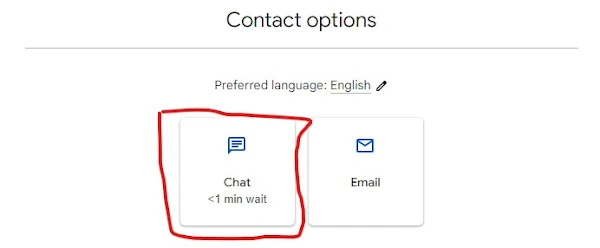
|
Note: The live chat support is available from Monday to Friday, 6 am to 5 pm PT.
Tips for Effective Communication with Google Play Customer Care
When contacting Google Play customer care, it's essential to communicate effectively to get your issues resolved quickly. Here are some tips to keep in mind:
- Be clear and concise when describing the problem.
- Provide as much information as possible, such as error messages or account details.
- Be polite and respectful to the customer care representative.
- Follow the instructions provided by the representative carefully.
- Ask for clarification if you don't understand something.
By following these tips, you'll have a better chance of getting your issues resolved satisfactorily.
Read our other Blog Posts
- How To Use Google assistant
- How To Delete Google Business account
- How To Sign out of Google account on Android
- How To Check Gmail Storage
FAQs about Google Play Customer Care
Is Google Play customer care available 24/7?
No, Google Play customer care is available from Monday to Friday, 6 am to 5 pm PT.
Can I contact Google Play customer care via social media?
No, Google Play does not offer customer care support via social media.
How long does it take to get a response from Google Play customer care via email?
You should receive a response within 24-48 hours.
Can I get a refund for a purchase made on Google Play?
Yes, you can request a refund for eligible purchases within the refund period.
What should I do if I suspect unauthorized activity on my Google Play account?
Contact Google Play customer care immediately and change your account password.
Conclusion
In conclusion, knowing how to contact Google Play customer care is essential for resolving any issues you may encounter while using the platform. You can contact customer service care via phone, email, or live chat, depending on your preference. Remember to communicate effectively and politely to get your issues resolved quickly. If you follow the tips and guidelines provided in this article, you'll have a better experience using Google Play Store.



