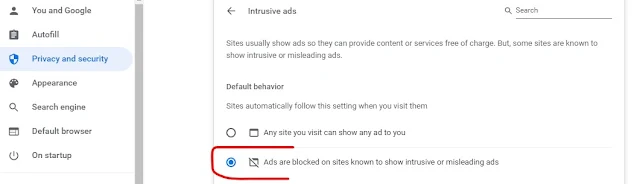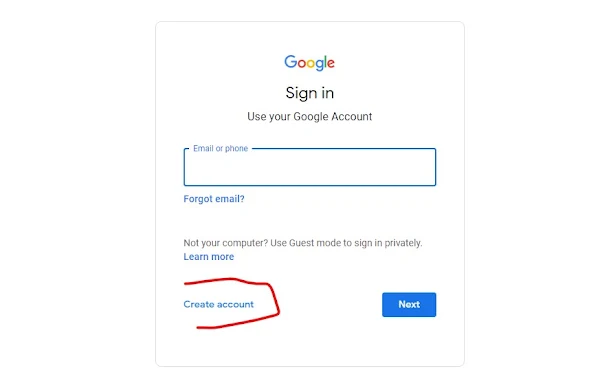How Google Chrome's Ad Blocker Works: A Detailed Explanation
Learn how Google Chrome's ad blocker works and how it affects advertisers. Discover how to disable the ad blocker and what the future of ad blocking may hold. Get a detailed explanation and FAQs in this informative article.

Chrome's ad blocker has been a highly controversial topic since its introduction in 2018. Some believe it's a necessary tool to improve user experience by blocking annoying and intrusive ads, while others see it as a power play by Google to push their own advertising services. In this article, we'll take a closer look at how Google Chrome's ad blocker works and what it means for users and advertisers.
Related Topic: 10 Hidden Google Chrome Settings You Should Know About
Introduction
Online advertising has become an integral part of the internet experience. However, not all ads are created equal. Some ads are intrusive, misleading, or even malicious, and can ruin the user experience. In response, many users turn to ad blockers to avoid these annoying ads. Google Chrome, one of the most popular web browsers in the world, introduced its own ad blocker in 2018. In this article, we'll explain how Google Chrome ad blocker works and what it means for users and advertisers.
What is Google Chrome's Ad Blocker?
Chrome's ad blocker is a built-in tool that blocks ads on websites that do not meet the Better Ads Standards. The Better Ads Standards are a set of guidelines created by the Coalition for Better Ads, a group of leading international trade associations and companies involved in online media. The goal of these standards is to improve the user experience by identifying and blocking the most annoying and intrusive ads.
How Does Google Chrome's Ad Blocker Work?
Google Chrome's ad blocker works in three simple steps:
Step 1: Downloading the Ad Blocker List
When a user visits a website, Google Chrome downloads a list of ad-related URLs from the Safe Browsing service. This list includes URLs that are known to serve ads that violate the Better Ads Standards.
Step 2: Evaluating Ad Requests
When a website requests an ad, Google Chrome evaluates the request against the list of ad-related URLs. If the URL matches one on the list, Chrome blocks the ad request before it can be served.
Step 3: Blocking Ads
If Google Chrome detects a violation of the Better Ads Standards, it will block the ad from being displayed on the website.
What Types of Ads Does Google Chrome Block?
Chrome ad blocker blocks three types of ads:
Intrusive Ads
Intrusive ads are ads that interrupt or obstruct the user's browsing experience. Examples of intrusive ads include pop-ups, auto-playing video ads, and large sticky ads that cover the content of the website.
Misleading Ads
Misleading ads are ads that deceive users into clicking on them. Examples of misleading ads include fake download buttons and ads that mimic system messages.
Malicious Ads
Malicious ads are ads that can harm the user's device or steal their personal information. Examples of malicious ads include ads that download malware or redirect the user to phishing sites.
Related Topic: Get Chrome APK For Android
What Happens to Blocked Ads?
When Google Chrome blocks an ad, it displays a message to the user that the ad was blocked. The user can choose to allow ads on the website or continue browsing without ads.
How to Disable Google Chrome's Ad Blocker
Google ad blocker is enabled by default, but users have the option to disable it. To disable the ad blocker, follow these steps:
- Open Google Chrome and click on the three dots in the top right corner.
- Click on "Settings".
- Scroll down and click on "Privacy and security".
- Click on "Site settings".
- Click on "Intrusive ads".
- Toggle the switch next to "Blocked on sites that show intrusive or misleading ads (recommended)" to the off position.
How Google Chrome Ad Blocker Affects Advertisers
Chrome ad blocker has had a significant impact on the advertising industry. Advertisers who violate the Better Ads Standards may see a decrease in ad revenue, as their ads will be blocked on websites that use Google Chrome. This has led some advertisers to change their ad practices to comply with the Better Ads Standards.
Google has also introduced a program called "Funding Choices" for publishers who are affected by the ad blocker. This program allows publishers to show a customized message to users who have ad blockers enabled, asking them to either disable the ad blocker or pay for an ad-free experience.
Related Topic: How to Speed Up Google Chrome
The Future of Ad Blocking
Ad blocking has become an increasingly popular tool for users who want to avoid annoying and intrusive ads. In response, some publishers have begun using "anti-ad-blockers" to detect and prevent ad blockers from working on their websites. This has led to a cat-and-mouse game between ad blockers and anti-ad-blockers.
As for Google Chrome's ad blocker, it will likely continue to evolve and improve over time. Google has stated that it plans to expand the ad blocker to include all ads that do not meet the Better Ads Standards, not just those that are considered intrusive or misleading.
Conclusion
Google Chrome's ad blocker is a powerful tool for improving the user experience on the internet. By blocking annoying and intrusive ads, users can enjoy a faster and more pleasant browsing experience. Advertisers who violate the Better Ads Standards may see a decrease in ad revenue, but the industry as a whole will benefit from higher-quality ads.
Related Topic:
- VPN Chrome Extension - Top 6 extension
- Get Chrome APK For Android
- 10 Hidden Google Chrome Settings You Should Know About
- Chrome Flags: Unlocking Hidden Features
- How to Speed Up Google Chrome
- Top 5 Chrome Extensions for Productivity
- Google Chrome vs Other Browsers: Which One is Right for You?
FAQs
Can I disable Google Chrome's ad blocker for specific websites?
Yes, you can allow ads on specific websites by clicking on the lock icon in the address bar and selecting "Site settings". From there, you can toggle the switch next to "Ads" to allow or block ads on the website.
Does Google Chrome's ad blocker block all ads?
No, Chrome's ad blocker only blocks ads that violate the Better Ads Standards. Ads that comply with the Better Ads Standards will still be displayed.
Can I use other ad blockers with Google Chrome?
Yes, you can use other ad blockers with Google Chrome, but they may not be as effective as Google Chrome's built-in ad blocker.
Does Google Chrome's ad blocker affect websites that use Google Ads?
No, Google Chrome's ad blocker does not block ads served by Google Ads.
Will other web browsers introduce their own ad blockers?
It's possible that other web browsers may introduce their own ad blockers in the future, but it's too early to tell.