Best Chrome Flags Android: Top Chrome Flags Android

As a Chrome user on an Android device, you may not be aware of the power
of
Chrome flags. Chrome flags are experimental features that can improve your browsing
experience on your Android device. In this article, we will provide a guide on
the best Chrome flags Android devices.
Introduction
Before diving into the best Chrome flags Android,
it's essential to understand what Chrome flags are. Chrome flags are
hidden features
that are still in experimental mode, which means they are not ready for
mainstream use. However, these experimental features can improve the browser's
functionality, improve user experience and even enhance security.
Importance of using Chrome flags on Android devices
Chrome flags can unlock some of the hidden features in Chrome that can
enhance your browsing experience.
Chrome flags
can improve the browser's speed, security, and privacy while providing more
customization options. While these features may not be ready for mainstream
use, they are still accessible to those who want to take their browsing
experience to the next level.
How to Enable Chrome Flags on Android
Before we dive into the best Chrome flags for Android, you need to know how to enable them on your device. Here is a step-by-step guide on how to enable Chrome flags on your Android device:
- Open Google Chrome on your Android device.
- Type "chrome://flags" in the address bar and press enter.
- This will open the Chrome flags page, where you can enable or disable the experimental features.
- Click on the drop-down menu next to the feature you want to enable and select "Enabled."
- Once you've enabled the feature, click on the "Relaunch" button to restart Chrome.
Best Chrome Flags Android
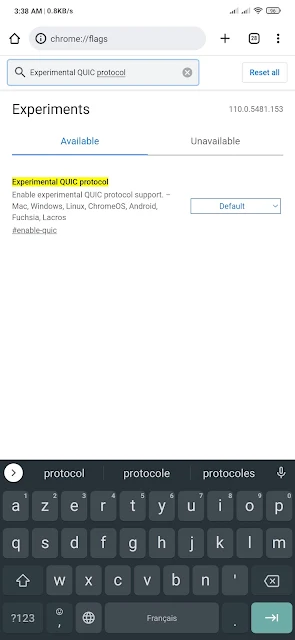 |
 |
 |
Now that you know how to enable Chrome flags, let's dive into the best Chrome flags Android devices. We've categorized them into three sections:
- better performance
- improved privacy and security
- better user experience.
Chrome Flags for Better Performance:
Smooth Scrolling
This flag improves the scrolling experience on Chrome by making it smoother and more responsive.
Experimental QUIC Protocol
This flag replaces the HTTP protocol with the QUIC protocol, which can improve the browser's speed and reliability.
Chrome Flags for Improved Privacy and Security:
HTTPS-Only Mode
This flag forces all websites to use HTTPS, which provides more security and privacy.
Site Isolation
This flag isolates each website in its process, providing a more secure browsing experience.
Safe Browsing Enhancements
This flag enhances Chrome's Safe Browsing feature, which provides more protection against phishing and malware attacks.
Chrome Flags for Better User Experience:
Reader Mode
This flag removes unnecessary elements from the webpage, providing a cleaner and more readable experience.
Tab Grid Layout
This flag provides a more organized and visually appealing way to manage your tabs.
Dark Mode
This flag turns the background of Chrome to black, which can reduce eye strain and save battery life.
Read our other Blog Posts
- New Update Google Chrome Browser
- Chrome Flags Unlocking Hidden Features in Google Chrome
- Great Upgrades For Google Chrome On Android
- VPN Chrome Extension Top 6 Extension
Conclusion
Chrome flags provide a way for users to customize and enhance their browsing experience on Android devices. By enabling these experimental features, you can improve performance, security, and user experience. We've listed some of the best Chrome flags Android devices, but there are many more to explore. We encourage you to experiment with these Chrome flags and find the ones that work best for you.




