How to Add Robinhood Widget to Your iPhone: A Step-by-Step Guide
The Robinhood widget is a handy tool for investors who want quick access to their Robinhood account information and trading capabilities. With the widget, you can monitor your portfolio and make trades directly from your phone's home screen. In this article, we will cover everything you need to know about the Robinhood widget, including its features, availability, and how to add it to your iPhone.

Is there a Robinhood widget?
Yes, there is a Robinhood widget available for both iOS and Android devices. The widget allows you to view your account balance, monitor your portfolio, and make trades without having to open the Robinhood app. With the widget, you can stay up-to-date on the latest market trends and take advantage of trading opportunities as they arise.
Stay tuned for the next section, where we will walk you through the process of adding the Robinhood widget to your iPhone.
Related Topic: Top 14 Best Stock Widget Android: The Ultimate List
How to add the Robinhood widget to your iPhone
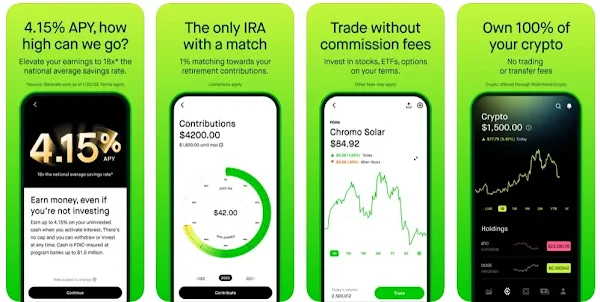
Adding the Robinhood widget to your iPhone is a simple process that can be done in just a few steps. Here's how to do it:
- First, make sure that you have the latest version of the Robinhood app installed on your iPhone. You can download the app for free from the App Store.
- Next, press and hold your iPhone's home screen to enter "wiggle mode".
- Tap the "+" icon in the top left corner of the screen to open the widget gallery.
- Scroll down until you find the Robinhood widget and tap on it.
- Select the size of the widget that you want to add to your home screen and tap "Add Widget".
- Finally, position the widget wherever you want it on your home screen and tap "Done" to save the changes.
And that's it! You now have the Robinhood widget on your iPhone's home screen, allowing you to stay up-to-date on your investments and make trades with ease.
In the next section, we'll cover how to download the Robinhood app from the App Store, in case you haven't already done so.

Can you get Robinhood on iOS?
Yes, the Robinhood app is available for iOS devices and can be downloaded for free from the App Store. Here's how to download the app:
- Open the App Store on your iPhone.
- Search for "Robinhood" in the search bar at the bottom of the screen.
- Select the Robinhood app from the search results.
- Tap "Get" to download and install the app.
- Once the app is downloaded, open it and log in to your Robinhood account.
If you're having trouble downloading the Robinhood app, it may be because it's not available in your country. Currently, the Robinhood app is only available in the United States and certain U.S. territories. If you're outside of these areas, you may need to use a VPN to access the app.
How do you customize Robinhood?
You can customize your Robinhood account and settings by accessing the app's settings menu. Here's how to do it:
- Open the Robinhood app on your iPhone.
- Tap the "Account" icon in the bottom right corner of the screen.
- Tap the gear icon in the top right corner of the screen to access the settings menu.
- From here, you can customize a variety of settings, including account information, notifications, and security settings.
Make any desired changes and tap "Save" to update your settings.
How do I add a stock widget to my iPhone?
In addition to the Robinhood widget, you can also add a stock widget to your iPhone's home screen. Here's how to do it:
- Press and hold your iPhone's home screen to enter "wiggle mode."
- Tap the "+" icon in the top left corner of the screen to open the widget gallery.
- Scroll down until you find the "Stocks" widget and tap on it.
- Select the size of the widget that you want to add to your home screen and tap "Add Widget."
- Finally, position the widget wherever you want it on your home screen and tap "Done" to save the changes.
Can foreigners use the Robinhood app?
Unfortunately, the Robinhood app is currently only available to users in the United States and certain U.S. territories. If you're located outside of these areas, you won't be able to use the app unless you use a VPN to access it.
Related Topic: Top 14 Best Stock Widget Android: The Ultimate List
How do I get a trading view widget?
TradingView is a popular charting and analysis tool for traders, and you can add a TradingView widget to your iPhone's home screen. Here's how to do it:
- Download the TradingView app from the App Store and log in to your account.
- Press and hold your iPhone's home screen to enter "wiggle mode."
- Tap the "+" icon in the top left corner of the screen to open the widget gallery.
- Scroll down until you find the TradingView widget and tap on it.
- Select the size of the widget that you want to add to your home screen and tap "Add Widget."
- Finally, position the widget wherever you want it on your home screen and tap "Done" to save the changes.
Is Robinhood on TradingView?
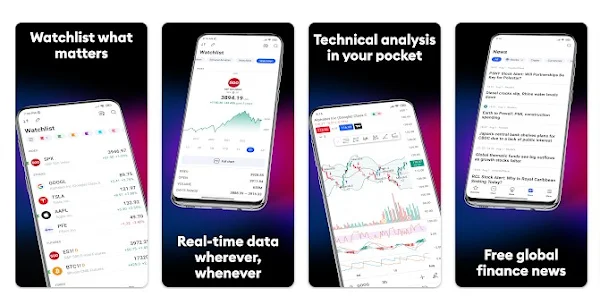
Yes, you can connect your Robinhood account to TradingView to view your portfolio and analyze market trends. Here's how to do it:
- Open the TradingView app on your iPhone.
- Tap the "Brokerage Accounts" tab at the bottom of the screen.
- Select "Robinhood" from the list of supported brokers.
- Follow the prompts
How to set up a stock widget
In addition to the Robinhood widget, you can also set up a stock widget on your phone's home screen. This is a convenient way to stay up-to-date on the performance of your favorite stocks. To set up a stock widget, follow these steps:
- Press and hold on an empty space on your iPhone's home screen
- Tap the "+" button in the top left corner of the screen
- Search for and select the "Stocks" widget
- Choose the size of the widget and tap "Add Widget"
- Once added, you can customize the widget by tapping and holding it on your home screen, then tapping "Edit" and selecting your preferences.
By following these steps, you can easily set up a stock widget on your home screen and stay informed on the latest market trends.
Download Robinhood app
Frequently asked questions
Can foreigners use the Robinhood app?
Yes, the Robinhood app is available to use for anyone living in the United States, regardless of their nationality.
Is Robinhood available on TradingView?
No, Robinhood is not currently available on TradingView.
How do I set up a stock widget?
to set up a stock widget, follow these steps:
- Press and hold on an empty space on your iPhone's home screen
- Tap the "+" button in the top left corner of the screen
- Search for and select the "Stocks" widget
- Choose the size of the widget and tap "Add Widget"
- Once added, you can customize the widget by tapping and holding it on your home screen, then tapping "Edit" and selecting your preferences.
Conclusion
The Robinhood widget is a convenient tool for Robinhood investors who want to stay up-to-date on their account balance and portfolio value. By following the steps above, you can easily add the Robinhood widget to your iPhone and customize it to your preferences.



