Opera GX: A Web Browser for Gamers with Unique Features
Looking for a web browser optimized for gaming? Check out Opera GX, designed to limit system resources and provide customization options for a better gaming experience. Discover its gaming-specific design and functionality, as well as the built-in GX Corner hub for gaming news, deals, and free games. Optimize your settings for the best gaming performance with Opera GX.

Opera GX: A Gaming-Oriented Browser with Unique Features and Customization Options
As a gamer, you know how important it is to have a web browser that is fast, reliable, and optimized for gaming. Enter Opera GX, a gaming-oriented web browser that provides unique features and customization options to enhance the gaming experience. In this article, we'll explore two main aspects of Opera GX:
1. its gaming-specific design and functionality
2. its built-in GX Corner, a hub for gaming news, deals, and free games.
Gaming-Specific Design and Functionality
One of the key features that sets Opera GX apart from other web browsers is its gaming-specific design and functionality. Opera GX is designed to limit system resources, which means it uses less RAM and CPU than other browsers, allowing for better gaming performance. It also has a variety of customization options, including the ability to change the browser's color scheme and add custom wallpapers.
Another feature that makes Opera GX unique is its GX Control panel, which allows users to adjust various settings to optimize their gaming experience. For example, users can limit the browser's network bandwidth, which can help reduce lag and improve overall game performance. The browser also includes a built-in ad blocker and VPN, further enhancing the browsing experience.
GX Corner: A Hub for Gaming News and Deals
In addition to its gaming-specific design and functionality, Opera GX also includes a built-in GX Corner. This hub features the latest gaming news, reviews, and deals, as well as a selection of free games that are updated regularly. The GX Corner also provides access to gaming communities, allowing users to connect with other gamers and share tips and strategies.
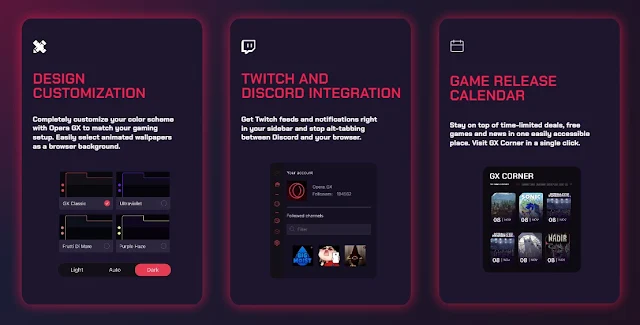
Compared to Other Web Browsers
So how does Opera GX compare to other popular web browsers? While other browsers may offer some similar features, such as ad blockers and VPNs, Opera GX's gaming-specific design and functionality truly sets it apart. Its ability to limit system resources and customize the browser's appearance and settings make it a top choice for gamers.
Tips for Optimizing Opera GX Settings
To get the most out of Opera GX, there are a few tips and tricks you can use to optimize its settings for the best gaming performance. Here are a few suggestions:
- Use the GX Control panel to adjust settings such as network bandwidth and RAM usage.
- Customize the browser's appearance and add custom wallpapers to make it feel more personalized.
- Take advantage of the built-in ad blocker and VPN to improve the browsing experience.
- Check out the GX Corner for the latest gaming news, deals, and free games.
Download Opera GX
| Opera GX: | Android | iOS | Windows |
In conclusion
Opera GX is a web browser that is specifically designed to meet the needs of gamers. Its gaming-specific design and functionality, combined with its built-in GX Corner, make it a top choice for anyone looking to enhance their gaming experience. By optimizing the browser's settings and taking advantage of its unique features, you can enjoy faster, more reliable gaming and browsing.



